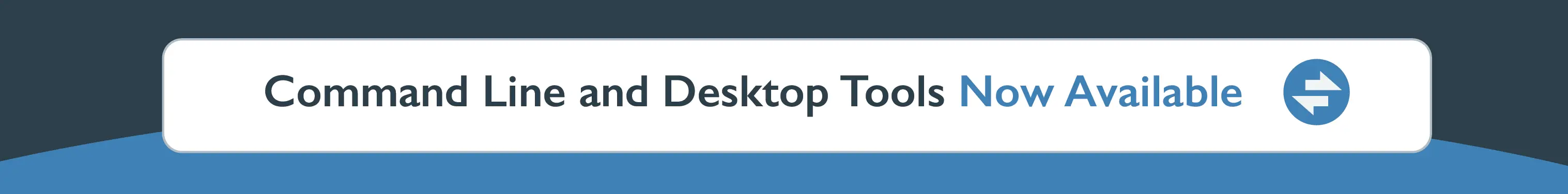
What can this tool do?
-
Choose from the following 5 JSON conversions offered by this tool:
- CSV to JSON - array of JSON structures matching your CSV, nested JSON via column headers, and JSONLines (MongoDB) mode
- CSV to Keyed JSON - Generate JSON with the specified key field as the key value to a structure of the remaining fields, also known as an hash table or associative array. If the key field value is unique, then you have "keyvalue" : { object }, otherwise "keyvalue" : [ {object1}, {object2},... ]
- CSV to JSON Array - An array of CSV values where the CSV values are in an array, or a structure with column names and data as an array
- CSV to JSON Column Array - An array of CSV values where each column of values are in an array
- Generate JSON via Template - Using our template engine, easily customize your JSON output NEW
- Automatic detection of numeric values, logical values, and nulls
- TSV to JSON
What are my options?
- Choose your attribute names to be upper or lower case
- Choose to limit the number of records processed
- Select the fields to output and also rearrange JSON fields
- Filter JSON output by using the query tool
- Create nested JSON output by using / in the column headings of CSV. Arrays are created from duplicate column names or /0, /1, ... in the heading. See Output OptionsNEW
- Sort CSV data in ascending or descending order before converting to JSON
- Convert value of NULL in CSV to be null in JSON
- Optionally output null instead of "" for empty fields
- Optionally do not write out field : value if field value is empty. See Output Options
- Terse Mode and Json Lines Mode - one object per line with no commas separating objects.
- Add top level name property name to JSON output NEW See Output Options
What else?
- See also JSON to CSV and CSV To GeoJSON
- Convert JSON to XML and XML to JSON at ConvertJSON.comNEW