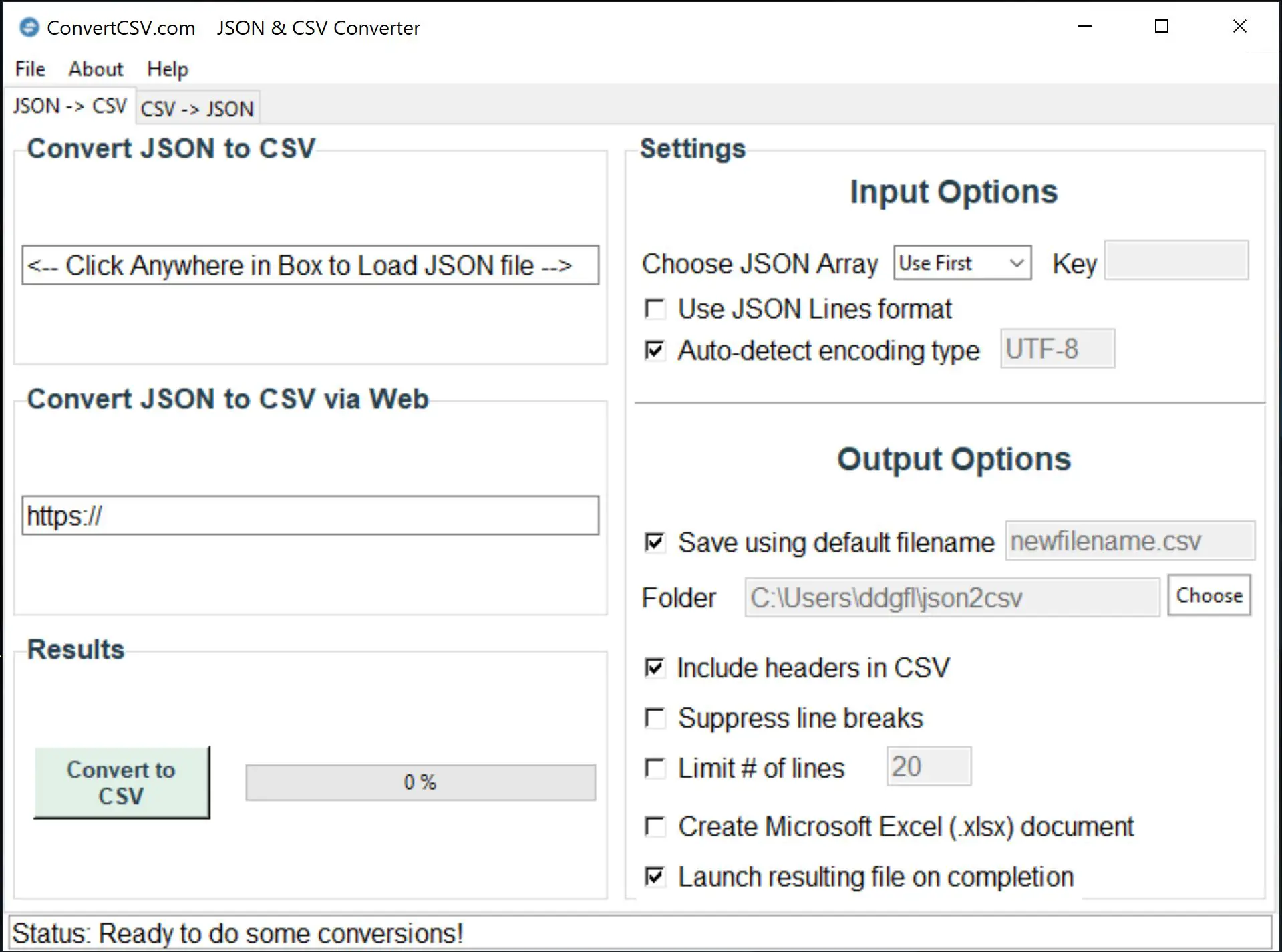ConvertCSV Tools for Windows Desktop and Command Line
Same Online Tools Now Available for Enterprise and Personal Use

Commercial License - $1999
*All Converters Included*
- JSON, CSV, Excel, XML, SQL, and more
- Desktop and Command Line
- Perpetual Product License for Small Business
- Initial Setup Support
- Free Product Upgrades for two years
- Microsoft Windows Only
Contact Us

Custom or Enterprise Solution
Do you need custom software solutions for your business?
Do you need help with data conversions?
We can help!
Please contact us or email us at [email protected]